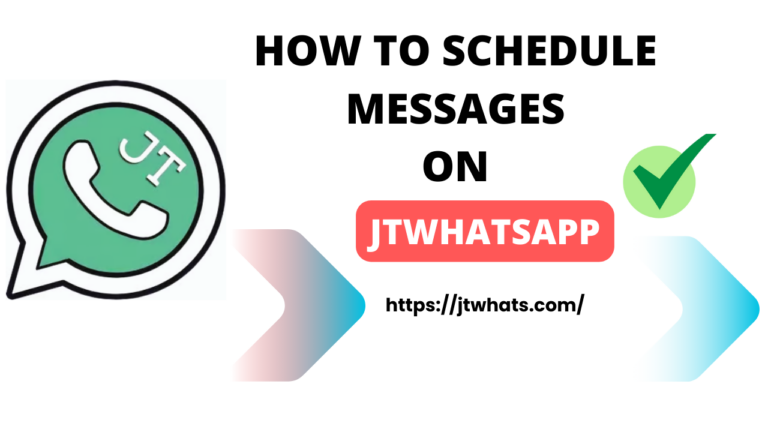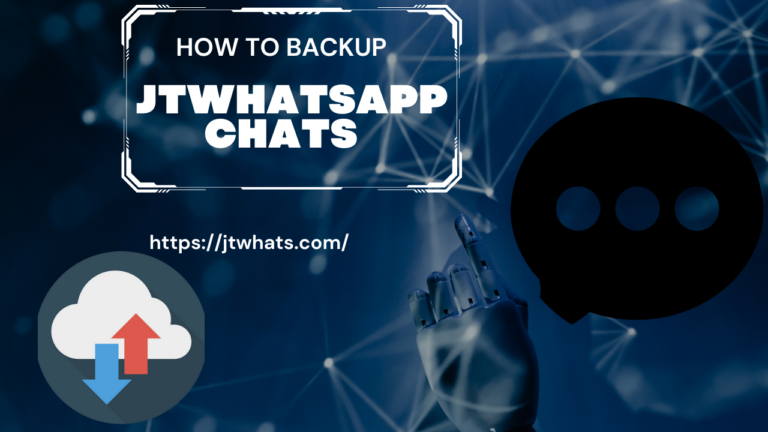How To Read Deleted WhatsApp Messages On Android?
WhatsApp is one of the most popular instant texting application available on the Globe, Almost every second guy uses this app today on this planet. It is impossible that someone has not been using this app.
Communication is one of the most important aspect of our day to day life as an human being and because of the advancement of technology today we no longer rely on sending letters to each others like our forefathers (except some rare formal cases). In this day and age everything have be digitalized by the technology advancement. And communication is one of them.

Today we communicate via texting on our smartphones using internet a decade earlier we relied on SMS but because of the popularity of internet today we rely upon internet and WhatsApp for the digital communication.
Not only us but the big business and corporations are also using this platform for their business.
You are most like a day to day normal WhatsApp user who is using this app to exchange texts with their friends and family. Few years earlier when this app was in development phase the creators came up with a very good feature at the same time very annoying feature which is deleting a text after sending it.
This feature can be very good at sometimes and can be very annoying at sometimes. You sometime gets extremely curios that what was the text which got deleted by your friend or family member. And you very badly want to read it and upon asking the sender what was their deleted message you cannot be sure that they are lying or telling the truth.
For this to not happen from the next time we will guide you how you can read a deleted message on WhatsApp so don’t worry just keep reading this article
Can I See WhatsApp Deleted Messages by Sender?
Unfortunately, you can not see deleted WhatsApp messages sent by the sender. When a sender deletes a message using the “Delete for Everyone” option, the message is removed from both the sender’s and recipient’s chat, and there is no built-in feature in WhatsApp to recover that message. But do not worry we are going to guide you some ways to still read the message.
Method #1 – Android Notification history
First of all let’s talk about the ways in which you don’t need to use a third party application this trick is not always going to work but it might still work if your internet was enabled at the time of receiving the message, If not then scroll down for the second method.
Step 1. Go to Settings > Notifications > Advanced settings.
Step 2. Locate and choose the “Notification history” option. Enable Notification history by turning it on.
Once you have enabled this settings from now on you can easily read the deleted messages. Note that if this setting was not already enable then you cannot read the previous messages
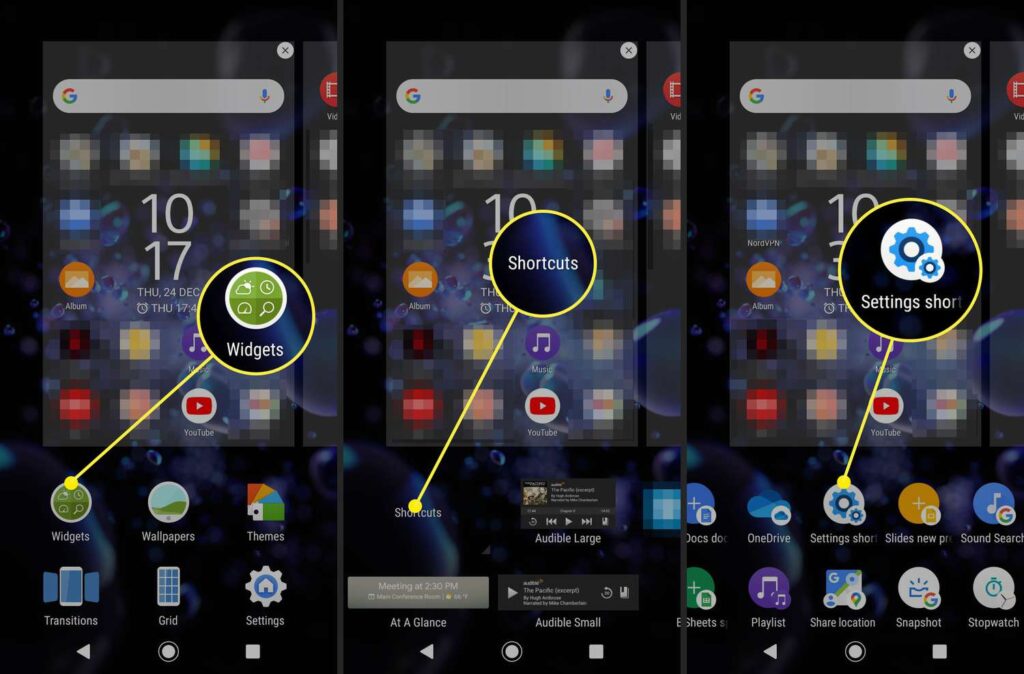
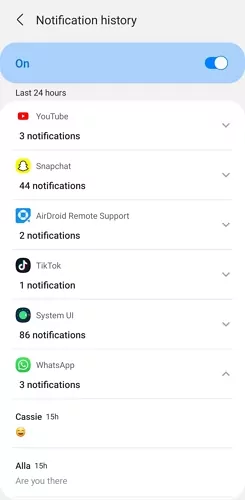
How To Always Read Deleted Messages On WhatsApp
If you 100% never miss the chance of not being able to read deleted WhatsApp message then you will have to rely on a third party application which is also referred to as WhatsApp MOD. There are plenty of WhatsApp MODs available in the market but I will recommend you to use JT WhatsApp APK by jimTechs, As this MOD is relatively new and the developer keeps coming with awesome unique features with regular Updates. Download JT WhatsApp.
Now After downloading the JT WhatsApp MOD you will never have to worry about not being able to read deleted texts. Just create your account verify your Mobile number and now use this as your primary Whatsapp and whenever someone deletes a message you will be able to read it no matter what. Even if your internet was disabled this trick is going to work always.