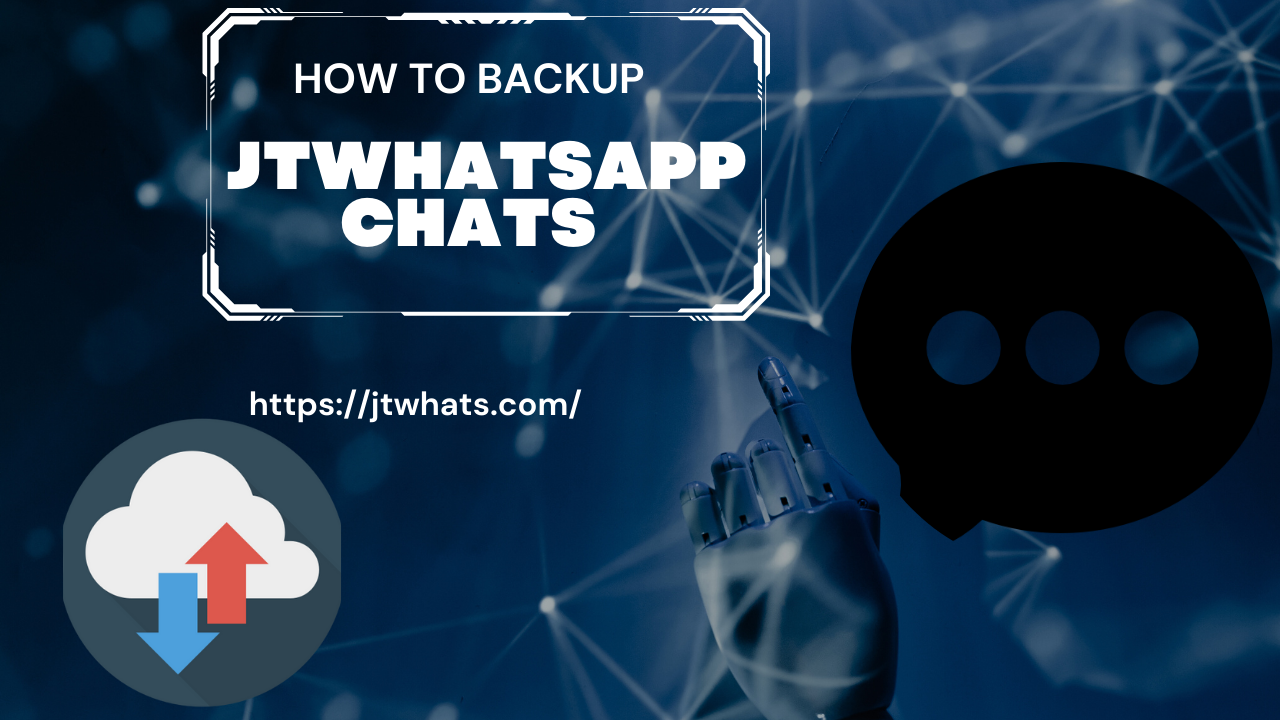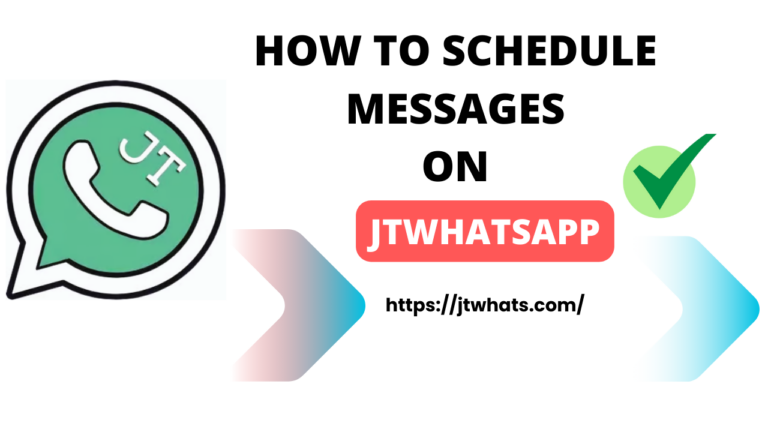How To BackUp JTWhatsApp Data?
It’s unlikely that you’d start directly using JTWhatsApp without first using the official WhatsApp. Most of us discover mods after using the official app. When transitioning to JTWhatsApp, you’ll need to transfer your previous chats from the official WhatsApp to JTWhatsApp to avoid losing any data.
Moving to JTWhatsApp requires a careful process to make sure none of your important data is lost. In this article, we’ll guide you on how to back up your JTWhatsApp data and effortlessly restore your Whats chats into JTWhatsApp.
Before we start this process, ensure that your JTWhatsApp application is updated to the latest version, which can be downloaded from the official website: https://jtwhats.com/.
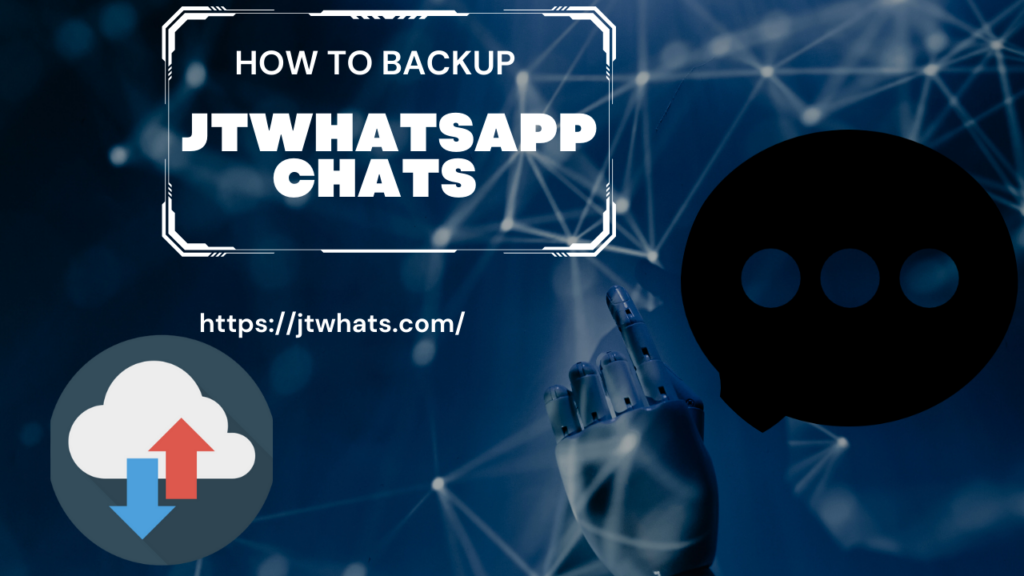
Steps to Backup or Restore JTWhatsApp Data
After completing these straightforward steps to back up or restore your JTWhatsApp data, you can enjoy a great experience. The user-friendly design of JTWhatsApp not only simplifies the backup and restore process but also extends to the overall usability of the app.
- First of all go the JT Settings by clicking on the settings icon
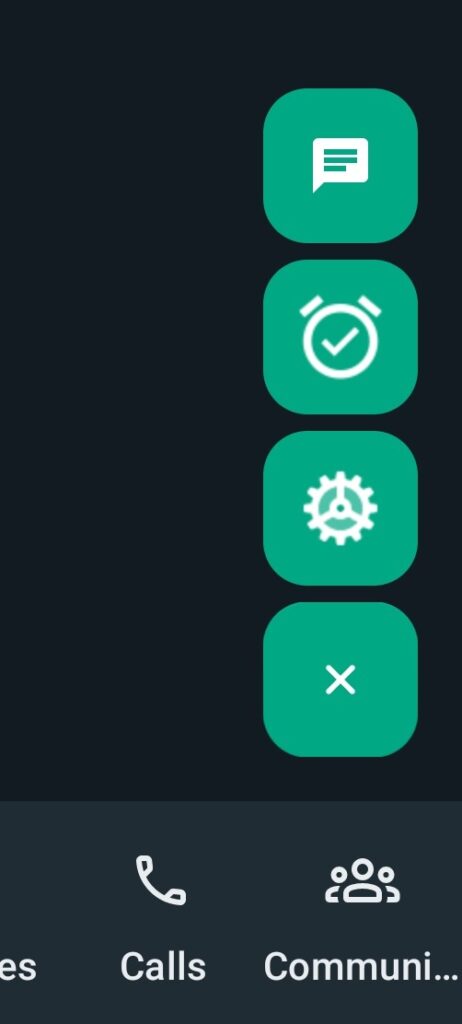
- Scroll down a bit, In the settings section you will find BackUp And Restore Option.
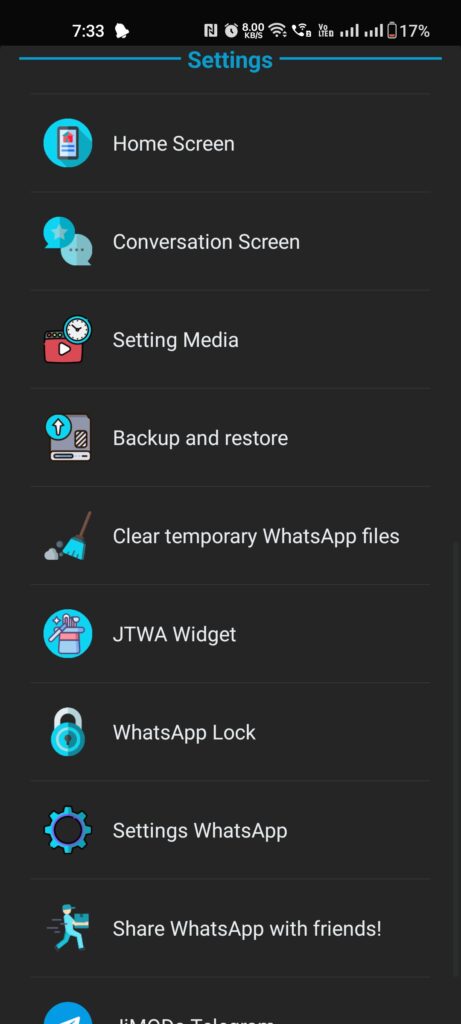
- Click On Backup and restore
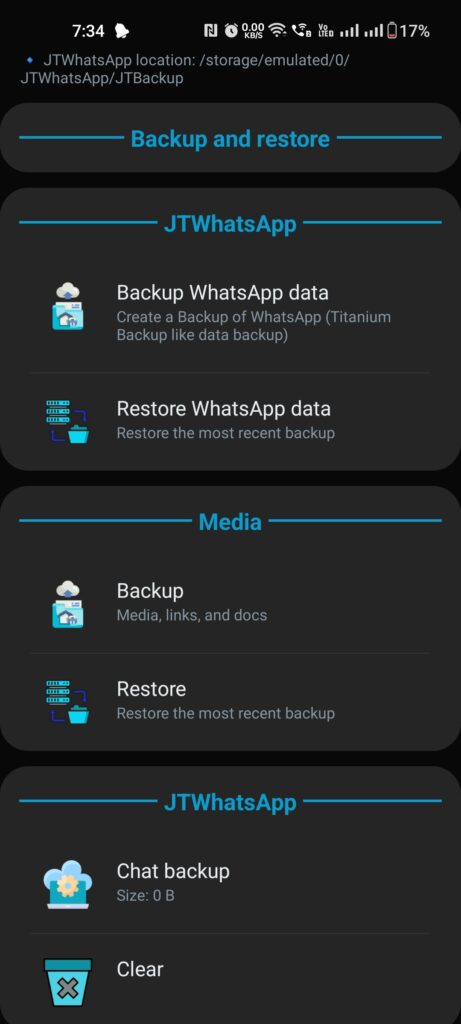
- From here you can backup your chats or you can restore your previous chats.
That’s it! The backup and restore process is straightforward in this app. It’s easy to manage your data on WhatsApp Mods like JTWhatsApp. With JTWhatsApp, restoring your chats is a hassle-free process. The app’s user-friendly design includes icons next to settings names, making it easy for users to understand and navigate.
Apart from the convenient backup and restore functionality, JTWhatsApp offers a lare amount of customization options that allow users to enhance their messaging experience. The inclusion of themes, fonts, and color schemes adds a personal touch to the app, ensuring that users can express their individuality through their preferred aesthetic choices.
Moreover, JTWhatsApp keeps pace with the evolving needs of its users by regularly releasing updates. These updates not only enhance the app’s security features but also introduce innovative functionalities, keeping the user experience fresh and exciting.
Recommended post – How To Hide Blue Tick On JTWhatsApp
Conclusion
Explore the cool features and extra options of JTWhatsApp, and don’t forget to keep your chats and memories safe. Follow the simple steps to back up and restore your conversations smoothly. By doing this, you can enjoy the fun and personalized experience JTWhatsApp offers without losing any important data. Stay tuned for updates and make the most out of your messaging amazing!
In the realm of messaging apps, user privacy and security are of utmost importance. JTWhatsApp addresses these concerns with its in-built app lock feature, providing an additional layer of protection. Users can choose from various unlocking patterns, such as patterns, passwords, and PINs, to ensure their privacy is maintained.
By following the steps outlined in this guide, you can seamlessly manage your data, ensuring a smooth and secure transition to JTWhatsApp. Visit our blog to checkout more guides related to JTWA.