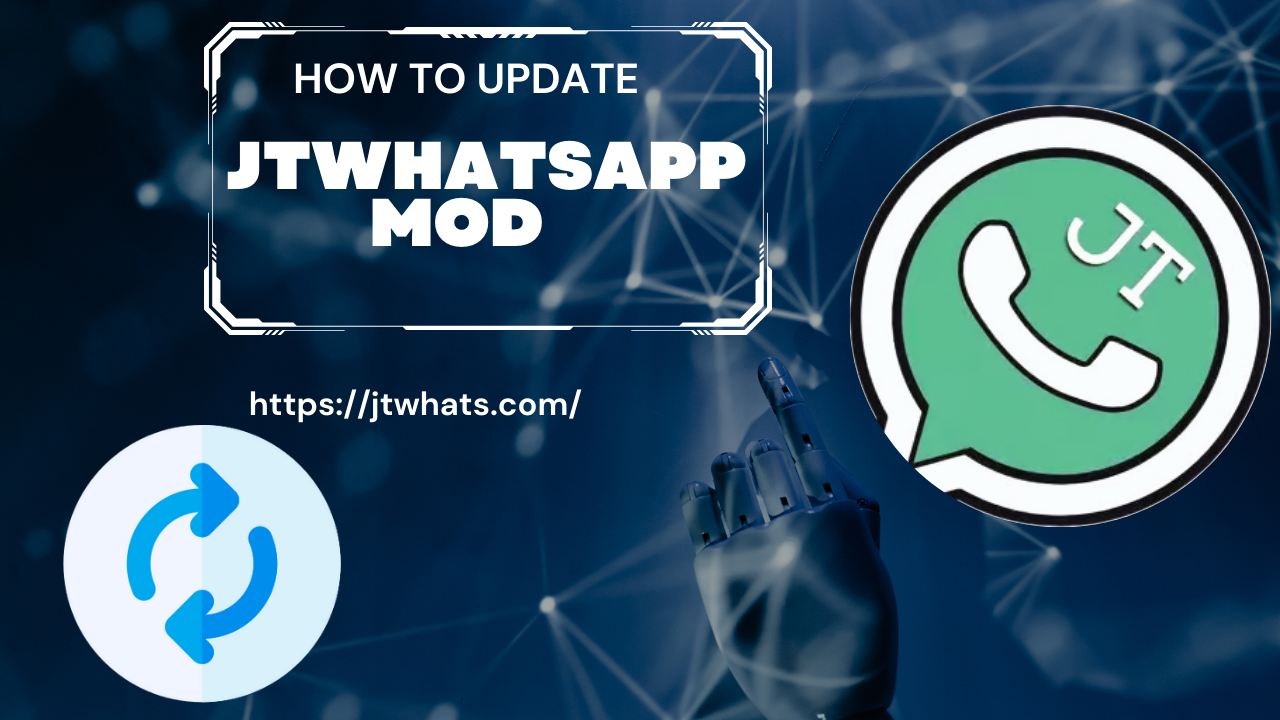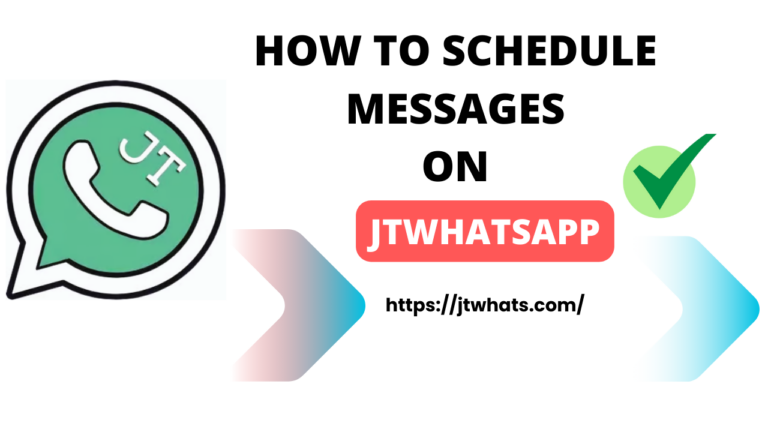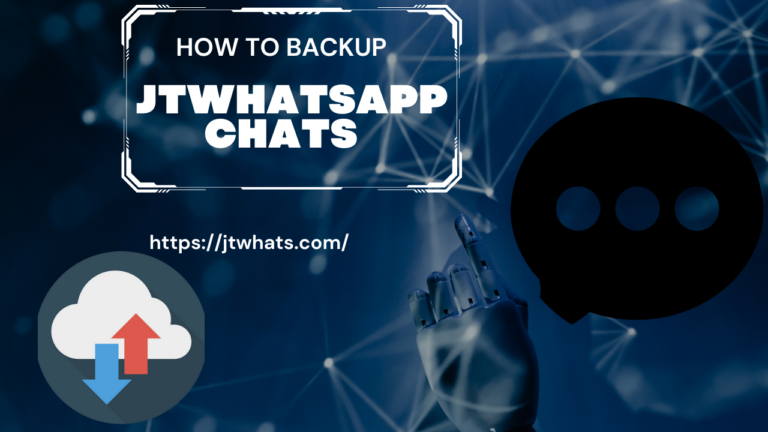How To Update JTWhatsApp?
It’s extremely important for us to use Updated application on our smartphones because of security reasons, While updating our everyday apps is a straightforward process through official stores, the scenario changes when dealing with APK files sourced from third-party websites. In this article we are exactly going to be talking update that. From here you can learn how to update JTWhatsApp.
Apart from making your app more secure, keeping it up-to-date opens the door to a bunch of cool new features. For JTWhatsApp, these updates not only make the app safer but also bring in fresh and innovative functionalities. This way, users can always enjoy the newest and most exciting aspects of this popular messaging app.
It’s not only important to update your apps for security reasons but it is also important to use latest features such as hiding blue tick and changing your interface using JT Themes.
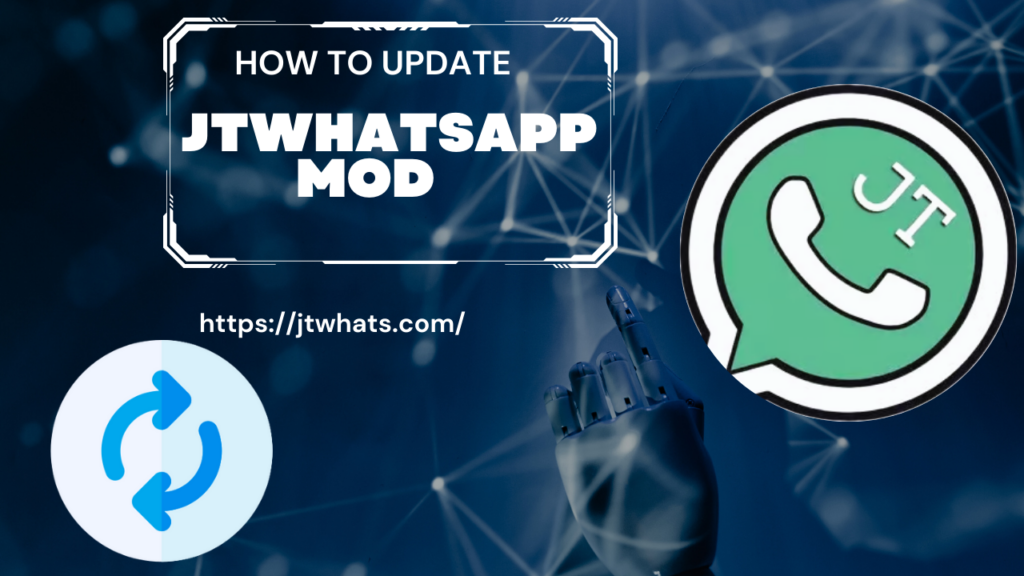
How To Update JTWhatsApp?
The developers of JTWhatsApp are committed to keeping the app up-to-date with regular releases. These updates not only improve security features but also introduce new functionalities, ensuring that users always have access to the latest and most innovative aspects of the app
- Head over to https://jtwhats.com/
- Click the download APK button on top
- Now Make sure that you have enabled the Unknown sources from your Settings> Security
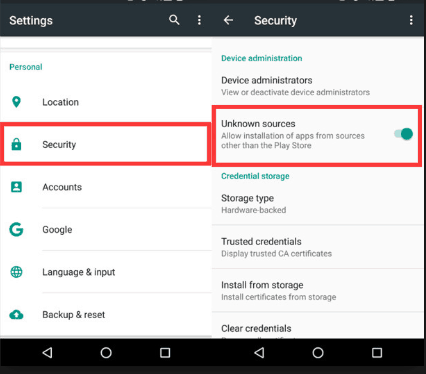
- Once the app has been downloaded click on the APK file and tap on Install
- Wait for the app to get installed once done setup your WhatsApp account and upload your chats backup.
Once the app installation is complete, proceed by setting up your WhatsApp account and restoring your chat backups. Open the newly installed WhatsApp , tap on the app’s icon, and follow the on-screen instructions to configure your account settings.
Ensure a seamless transition by uploading your chat backups, preserving your previous conversations, This step will maintain continuity in your messaging history. With your account configured with your restored chats, you’re ready to explore the latest security enhancements and exciting features that JTWhatsApp has to offer.
How To Keep Up With JTWhatsApp Update?
To stay in the loop with the latest updates for JTWhatsApp, join our Telegram channel. This ensures you’re always informed about new features, improvements, and any other noteworthy updates.
Telegram is an amazing platform for APK Enjoyers to download their favirote apps.
Join our telegram channel to be up to date with this application
Conclusion
In conclusion, keeping your JTWhatsApp up to date not only ensures you have the latest security patches but also allows you to enjoy the newest functionalities and customization options. By following these steps and staying connected through our Telegram channel, you’re on your way to a seamless and feature-rich messaging experience.
Don’t miss out on exciting features—stay connected by joining our Telegram channel. With JTwhatsapp, it’s not just about staying secure; it’s about embracing the coolest enhancements for a messaging setup that truly reflects you. Explore, update, and enjoy a feature-rich messaging journey! We also make sure to provide the changelogs on our Telegram.