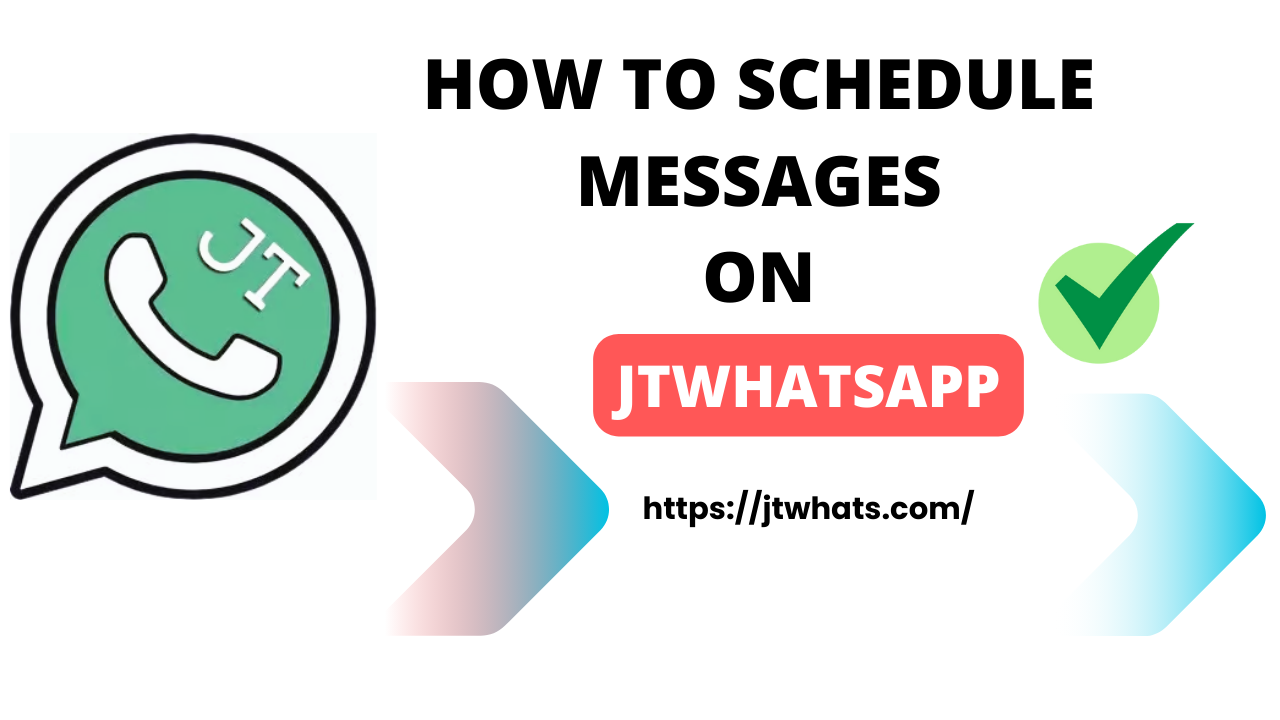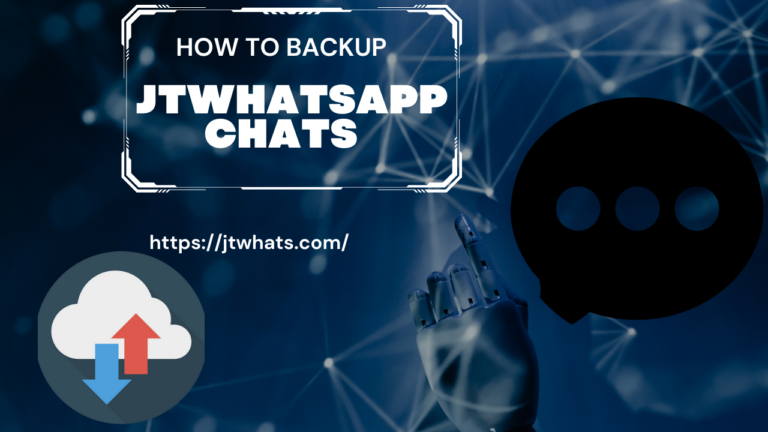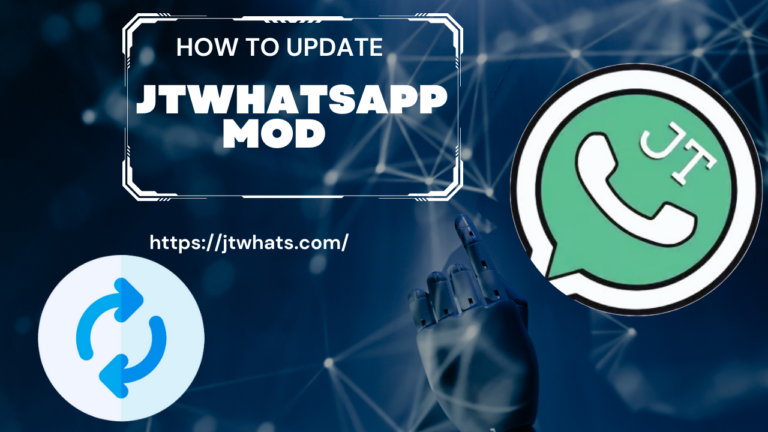How To Schedule Messages On WhatsApp?
WhatsApp is the most instant messaging text application available for both android and ios platform. More than a billion of users are using this application on daily basis to chat with their loved once and sharing images and videos. WhatsApp is not only used for chatting with loved once but it is also used for businesses no matter how small or big your business is you have to use WhatsApp to give answers to the questions of your customers.
WhatsApp is not only used for texting but it is also used for video calling and voice calling.
If you want to schedule an specific message to be sent on specific time to a contact then I will guide you exactly how you can do that. This method of texting someone on scheduled time has many benefits to it. One notable advantage is the ability to plan and send messages at optimal times, ensuring they reach recipients when they are most likely to be engaged and responsive. You might be busy at that time so you can schedule the message when they are most responsive.
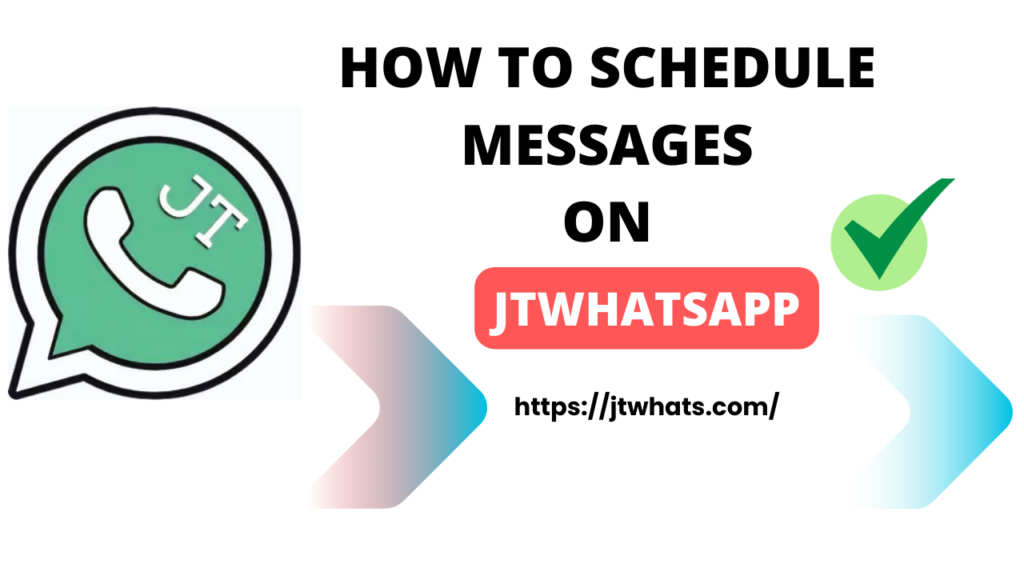
Maybe tomorrow is your friend’s birthday and you have a good sleeping schedule you don’t want to be awake till 12 AM, In this situation you can schedule a nice Happy Birthday text for your friend along with a Photo/Video or Gif for 12 AM. Well, let you know WhatsApp is not providing any type of Scheduler in their app at this moment. Maybe they will add it in future, but at the time it isn’t available. Well, this feature is not available in any of chatting app. But don’t worry I have added an amazing method or you may call it a trick to do this task.
It is possible to schedule a message on WhatsApp but this trick will only work for Android users, This guide is going to use a WhatsApp MOD Apk to perform this task. You might’ve heard about GB WhatsApp or FM WhatsApp. Those are the most popular WhatsApp MOD in the internet. But in this guide we are going to use a better MOD which is JT WhatsApp.
JTWhatsApp contains lots of additional features which are not available in official WhatsApp app. You can do lots of interesting things in this app like you can Hide Online Status, Blue Ticks, Change Theme and much more. And and and.. you can even schedule message for somebody on your WhatsApp.
Requirements
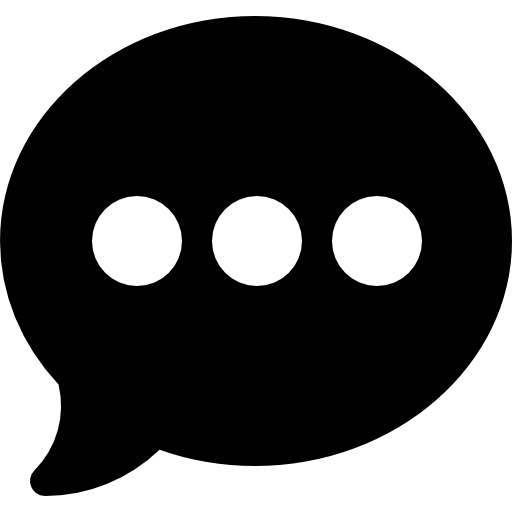
Do not worry scheduling a message on WhatsApp is not an hard process there are just some very simple requirements which you have to ensure that you have in order to perform this task. These requirements are listed below.
- Android smartphone
- JTWhatsApp APK Latest Version
- Working Internet Connection
How To Schedule Messages On WhatsApp?

If you have read the requirement section for this guide already then now you can go ahead and follow the simple guide below to send a text on WhatsApp on an specific time.
You will have to take backup of your old WhatsApp on google drive and then upload it on JT WhatsApp, If you don’t know how to do that then don’t worry simple refer to this guide on How To BackUp JTWhatsApp Data?
- First of all download the latest version of JT WhatsApp APK from the below button.
- After downloading the APK file simply install this on your smartphone and setup your WhatsApp Account by reading the linked guide on Backup earlier.
- Click on the three dots and then tap on Message scheduler
- Type your message
- Now fill the details such as the Receiver’s phone number and the scheduled message date along with the time
- Now click on scheduled button
That is it, Now you have got the Trick you can now use this trick for multiple contacts and the message will be sent on the date and time which you have specified. This feature is one of the best feature of JT WhatsApp APK allowing you to plan and schedule your messages in advance. This feature gives you greater control over your messaging. You can send important messages at a specific time without being physically present. NOTE that this is not only the feature of this awesome mod there are lots of other features aswell which you should discover yourself by downloading the app today.
Final Words
So guys that is it for this guide on scheduling a message on WhatsApp. I hope you find this article helpful if you did then do not forget to share this article as much as you can so your friends can also use this feature in their day to day life and save their time. the ability to plan and dispatch messages at optimal times becomes a strategic advantage. Whether bridging time zone gaps in global conversations or ensuring that important messages never slip through the cracks, the scheduling feature proves to be a valuable ally.
If you have any questions then feel free to comment down below!.