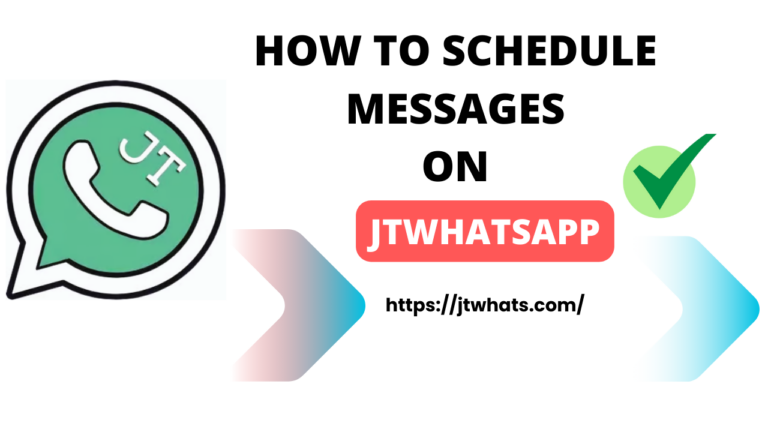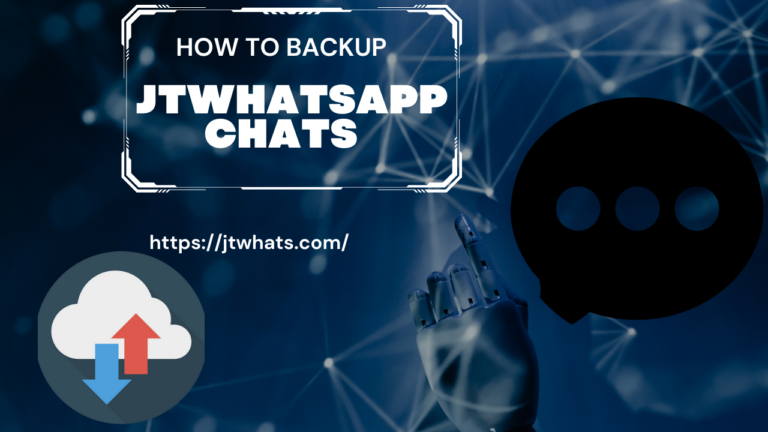How To Use Dual WhatsApp In Android ?
Hello readers, as we all know that whatsapp is one of the most popular instant messaging application available for both iOS and android this texting application run by using your sim card’s mobile number.
A decade earlier we all used to use SMS feature in order to exchange texts but that used to cost us lots of money compared to WhatsApp. Now due to technological advancement we can text each other through internet via WhatsApp application available on the playstore.
WhatsApp started with nothing but then it later gained popularity when it was acquired by Facebook now known as META. Today every second guy on the planet knows about this application.
Dual WhatsApp On One Phone

Run 2 WhatsApp accounts with 2 Sims on a single phone with this technique. No root required, just follow the procedure being mentioned here and you will be good to go. It is a known fact that WhatsApp does not inherently support this feature and that is a very problematic thing for those with dual sims. Plenty of scenarios can be thought of where necessity of such a function can arise and give rough time to its users. Its not clear why this is not a default function but nonetheless, we have our way around the system here.
How To run Dual WhatsApp accounts in one smartphone Sounds a bit complicated at first, but it is very easy to achieve this state. All you will need to do is to follow the tutorial as it is mentioned down here and that shall be it. We have tweaked the method in such a way that all of the smartphone users shall be able to easily understand and execute it irrespective to their Os Versions. To be clear, this method is Android-specific because it is the only major platform that is open source. What is good about these open source operating systems is that they allow developers to create in freer manner.
Method #0 Use In Built Account Switcher
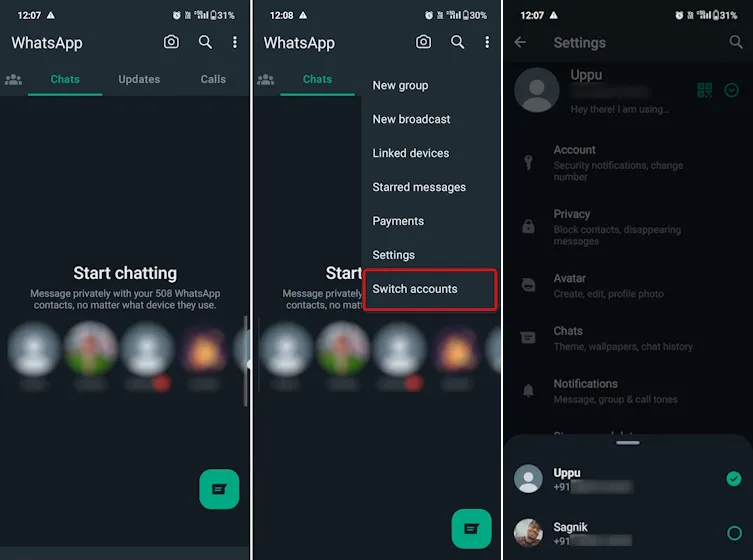
Few Months ago WhatsApp has released an inBuilt Account switcher feature by using this feature you can use Dual WhatsApp Accounts in side your primary application.
- Click on the three dots and then tap on switch accounts
- Now setup your WhatsApp Account By Using your secondary Phone Number
- Verify your mobile number via OTP and then upload your backup
- That’s it now you can enjoy using Dual WhatsApp Accounts.
Method #1 Use WhatsApp JT
Using this method you can not only use Dual WhatsApp but unlock lots of amazing features such as changing themes, Disabling blue tick, Downloading status. JT WhatsApp is one of the most popular WhatsApp Mod it is loved by millions because JTWA provide lot’s of fantastic themes by which you can change your boring WhatsApp interface. You can also lock your persnol conversation by Pin, Patter or password in JT WhatsApp App.
Download JTWhatsApp From above button
Make sure to have the least amount of storage in your device before moving ahead to download this file.
Make Sure that the unknown sources is enabled on your device to enable Unknown sources simply go to your android settings>Security & enable it.
Since it is an APK, it will be easier to download it because of the better speeds and you will be able to share it with anyone having a smart device. This makes it much easier to help people spread this method and make it more common to the norms.
The way it works is that you can download and install JTWhatsApp and keep using the default version as it is.
This way, you will have room for one more SIM registration and it will be possible for you to run two WhatsApp accounts in one phone.
Final Verdict
So guys these are 2 methods by which you can use Dual WhatsApp in single android phone if you wanna use more WhatsApp numbers from 1 android phone then you can use YoWhatsApp or explore for more MODS on the internet.